Positive Pay System
Positive Pay System enables an additional security layer to the cheque clearing process wherein the issuer of the cheque submits cheque details as per the process mentioned below. When the beneficiary submits the cheque for clearing, the presented cheque details will be compared with the details provided to the Bank through Positive Pay.
To avail this facility, the account holder (drawer of the cheque) needs to share cheque details MANDATORY at the time of issuance of the cheque for amount of Rs. 5,00,000/- and above. For the cheque for amount of Rs. 50,000/- to Rs. 4,99,999/- is optional.
Cheque details to be submitted are as under:
- Select Account Number
- Beneficiary Name
- Cheque Date
- Cheque Number
- MICR Code
- Short Account Number
- Transaction Code
- Amount
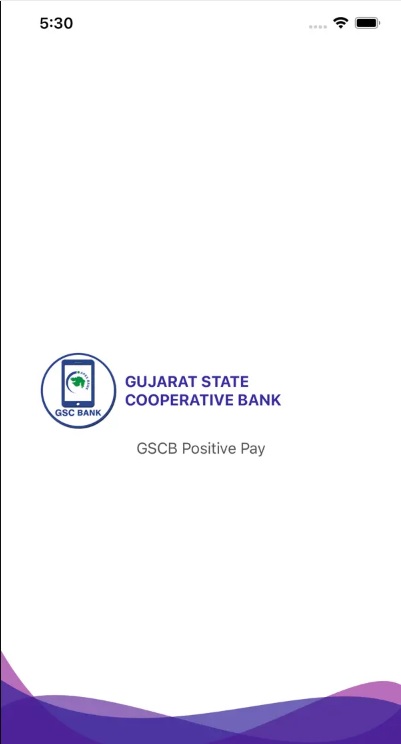
These details can be submitted by the account holder to the bank by either the Positive Pay Mobile Application of GSC Bank (Download from Google Play Store) or filling a simple Positive Pay form. (In case branch submission)
Please make a note of the following:
- Insufficient and incorrect details will lead to cheque return
- To enable the validation through Positive Pay, the cheque detail mentioned above should be available with the bank one working day prior to the cheque presentation date.
- Only cheques that are compliant with the Positive Pay System will be accepted under RBI dispute resolution mechanism between the presenting and paying banks.
How to use this application?
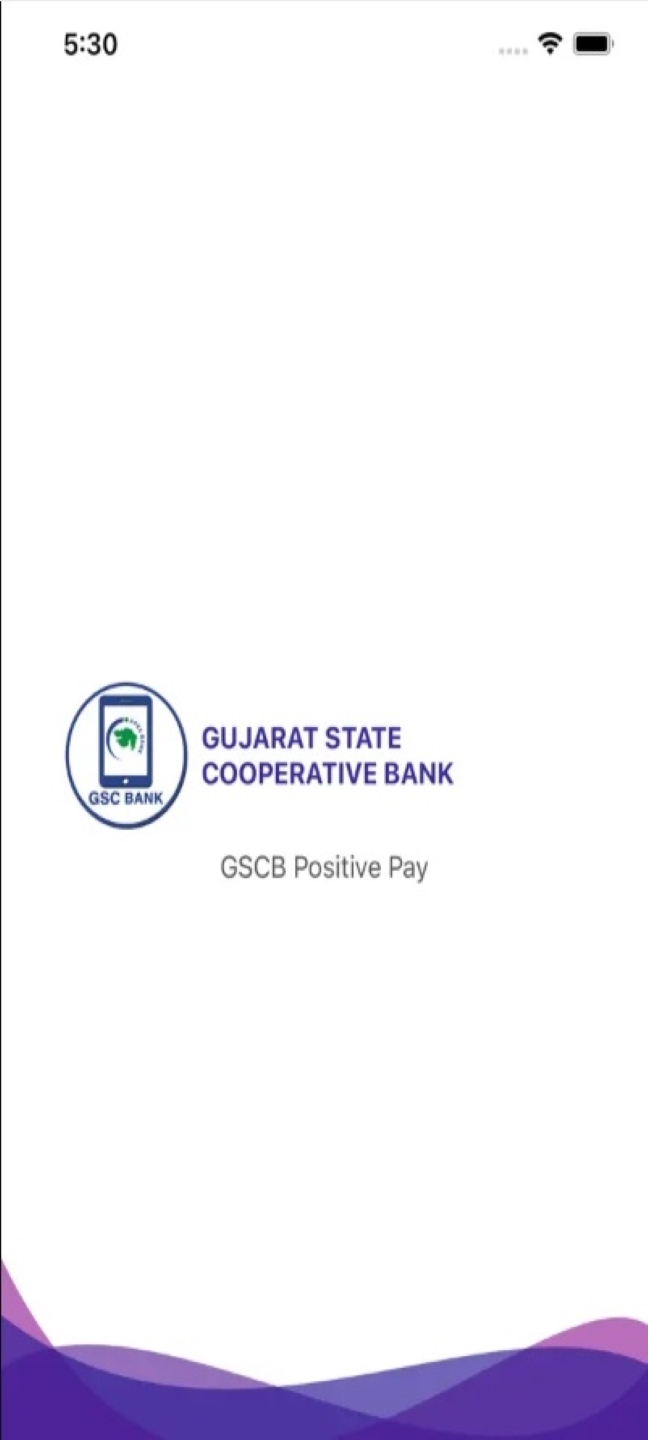
step-1
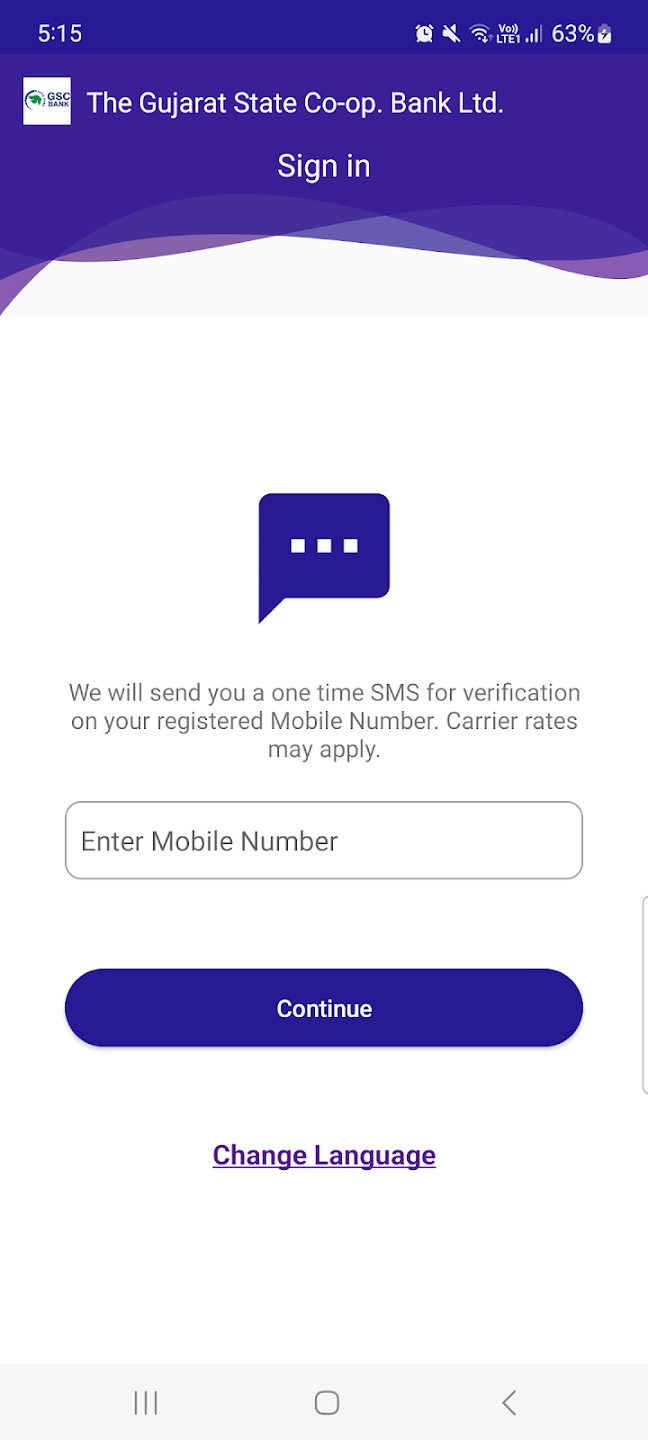
step-2
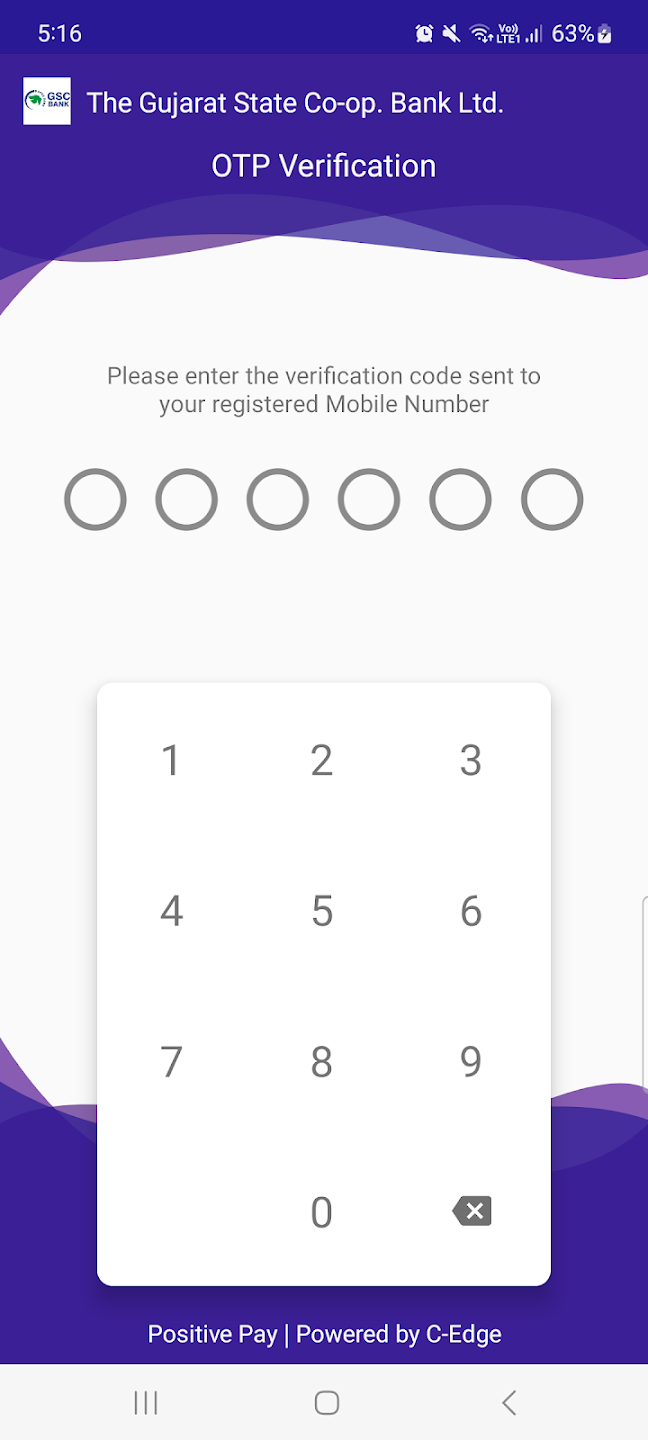
step-3
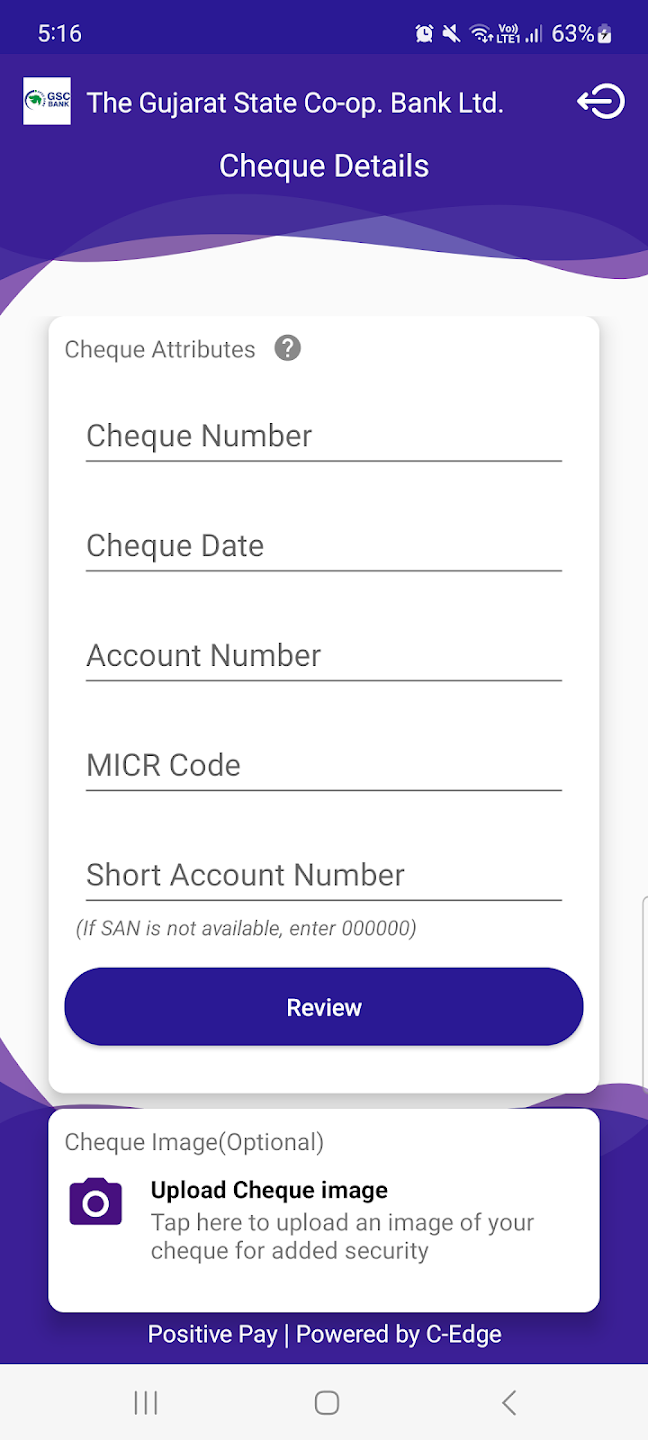
step-4


 Accounts
Accounts
 Loans
Loans
 Lockers
Lockers
 Services
Services Digital Banking
Digital Banking
 Insurance
Insurance
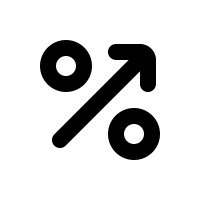 Interest Rates
Interest Rates Offers
Offers Important Links
Important Links














